The KOS B.E.L.T. is one of our cornerstone articles, so if you only have time to read one article on how to keep children safe online, this is a must read! This simple acronym will teach you how to minimise and prevent loss of money, time and the stress that comes with it, protecting your children from potential online predators and keeping your family as a whole safer online. It has stood the test of time and is a system which I still use and recommend everyone to this day.
It also acts as a great introduction to online safety for your children getting them into the habit of carrying out some simple pre-flight checks to ensure their online experience (and all of your family’s – through their connected devices) is a safe one.

Much like you would ensure your child’s belt is secure before you set off on a journey, the KidZ Online Safety B.E.L.T. (just like its physical counterpart) should ALWAYS be employed by children and adults alike at the first start up of the day for each device before setting off anywhere on the internet.
The KidZ Online Safety B.E.L.T. is designed to minimise the risks of any highly costly online accidents that could result in:
- Your child/ family personally being targeted and having their webcams and microphones accessed against their will
- Minors being served inappropriate ads
- Personal data/ password loss
- Harm to all family devices (including financial/ credit card theft)
- Irreparable damage to the device or child’s wellbeing.
- A time consuming, costly and stressful complete re-installion
These are just some examples, but all result in costly repairs! not just monetarily but in terms of time and stress caused from priceless memories/ data lost.
So without further ado lets jump right in. What exactly does the KidZ Online Safety B.E.L.T. Stand for?
B.E.L.T. For Younger Years

Be sure to update Anti-virus/ Anti-malware
Easily update your operating system (Windows/ Mac/ Android/ IOS)
Look out for software updates
Turn on chrome (or any other browser supported by your antivirus)
B.E.L.T. For Teenage Years +

Be sure to update Anti-virus/ Anti-malware
Easily update your operating system (Windows/ Mac/ Android/ IOS)
Look out for software updates
Turn on VPN
Anti-virus vs Anti-malware. What’s the difference? and why they are “both” critical for keeping Children safe Online

I have heard of antivirus, but what is anti-malware? Do I really need it? The whole anti-virus vs anti-malware debate is quite a common question in the tech world. The short answer is that with anti-virus alone (depending which package you go for) you are only protecting your child from a small subsection of online threats. Think of it as offering a great general first layer of protection and a critical starting point to keeping your children online safe.
Don’t get me wrong if your budget really can’t stretch to an anti-virus package “AND” anti-malware package, then a solid anti-virus should be the MINIMUM requirement. But a decent antimalware package should help to transform your family’s “digital castle” into a “digital fortress” providing a second layer of specialised protection that targets threats in “real-time” and are generally capable of rooting out any malicious code that may have made it through the first line of your defence.

If it helps you can think of malware as an umbrella term which encompasses all of the many forms of code that can do harm to your child’s device and viruses as just one of the forms malware can take. All viruses are a form of malware, but not all malware is a virus. Experts generally agree that to maximise your family’s protection both anti-virus “AND” anti-malware must be employed.
Click here to see our “KidZ Online Approved” Anti-virus and Anti-malware
Operating System and Software Updates

A real must! To keep things running safe and smooth it is vital to keep your operating system (whether that’s iOS, Android, Windows or Mac OS) and its software upto date. Commonly included are security updates (for cybersecurity threats which either have the potential or are actively being exploited) and bug fixes. These in and of themselves go a long way in helping protect the family from malware whilst online.
Most operating systems (iOS, Android, Windows or Mac OS) will let you know eventually that an update is available but by then it may be too late and here at KidZ Online Safety we don’t believe in half measures so click the following links to see how to check for operating system and software updates on iOS or Android devices.
What is a VPN? and How does it Help keep your Child’s data safe online
I know what you’re thinking. So many Acronyms in the digital sphere! So What exactly is a VPN? And what does it stand for? Anyone who already knows that VPN stands for “Virtual Private Network” should give themselves a pat on the back and I mean that because you are already halfway there.

A VPN essentially forms a secure encrypted connection between your child and the website/ app they are accessing over an unsecure connection (such as Wi-Fi) helping to protect against digital predators “tapping into the child’s phone line”. That’s it! So for example a VPN would allow your kids to connect to their favourite online banking app or their online photos safely and securely.
This figure only looks set to rise with increased security and information protection cited as the two main reasons.
Click here to see our “KidZ Online Approved” VPN.
Going online? Think KidZ Online Safety B.E.L.T!
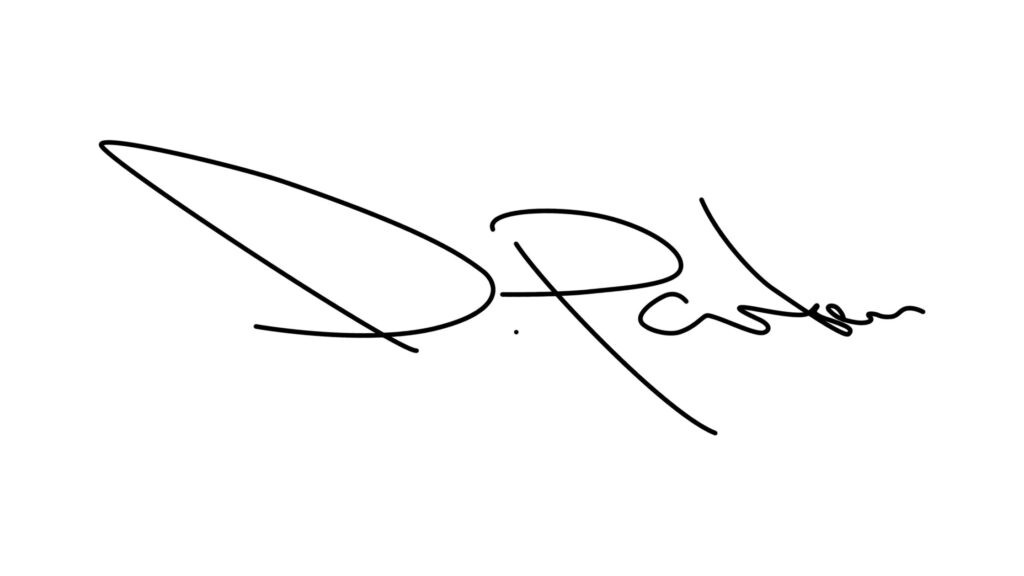
DISCLOSURE: We have worked closely with some of the biggest brands to ensure many of the featured products give our readers the very best deals. If purchased through the links provided we may receive a small commission and YOU ARE A STAR! As by doing so you are part of the community and actively helping to keep children safe online. Thank You!