1. KOS Digital Safety “B.E.L.T.” Acronym – The cornerstone that underpins our 15 Tips To Keep The Whole Family Safe Online
The “OG” of internet safety tips right here! If you are perplexed by what you have just heard I think a trip to the most commonly used internet slang terms (coming soon) is in order. It is ESSENTIAL to employ the KOS Digital Safety B.E.L.T. acronym daily before letting any family member use the internet. It underpins the following “15 Tips To Keep The Whole Family Safe Online” and forms a cornerstone of online safety for children and adults alike. So if you only have time to read one article today. Make it this the one!
2. Keep Mission Critical Information Offline
Some data such as your social security number should just never be online. If you do find yourself having to share any confidential information such as passwords or sensitive data with other family members don’t get sloppy always ensure you follow our guide to sending personal/ critical information securely to increase your family’s safety whilst online.
3. Check Website Reliability
with over 2 million phishing sites (and rising) how do you tell if one smells a bit “fishy?” If you have our KOS approved anti-virus then life will be a bit simpler for you here, as when you search for an address in supported browsers such as chrome on the desktop a “green tick” system will warn you of known phishing or malware infected sites letting you know before its too late! Green ticks for “OK” and a red crosses for “UNSAFE.” Or on mobile it will just prevent the webpage from being opened in the first place and present you with a warning. How simple is that!
Alternatively if you are not using our KOS approved anti-virus you could go to websites such as URL void or Virus total and check each website individually for malware and phishing and other security issues before visiting. However as the average person (US) visits 130 websites per day this is never going to be a practical nor safe solution.
4. Look out for the little padlock!
Check the address bar (where the website address is) for a little padlock icon or check the beginning of the website name:
- https = secured
- http = non-secured
IMPORTANT: If you cant see the little padlock or “https” then stay away!
5. Does the website “Look Professional”
i.e. does it look like something a trusted entity would be proud to call their “online home” or is it poorly organised, messy, littered with spelling mistakes, non-sensical grammar and images that don’t fit the screen correctly?
6. Two factor Authentication (2FA)
2FA is often a free option you can enable for many of your online accounts such as Facebook requiring you not just to enter a password but an additional piece of information such as a PIN sent to your phone or e-mail address. It can help to keep your account secure should your passwords ever become compromised.
IMPORTANT NOTE: If you enable 2FA ensure you generate, make note of and store one time use code(s) in an accessible yet safe place. As should you lose or don’t have access to both your 2FA device e.g. Phone or email and failed to generate or don’t have access to your one time use codes you will more than likely be locked out of your account PERMANENTLY!
7. Don’t Click Suspicious Links!
Alright I know we are all guilty of this one… myself included! But resist the temptation. Just don’t do it! No matter how tempting if you receive a link or file from an untrusted source such as spam e-mail, invitation to online quizzes, free offers etc. do not click, open or download them PERIOD!
PRO TIP: Even from trusted senders make sure they have indeed just sent you a link or file and that what you are seeing on your end fits their description and is not some form of malware on their device sending out spammy links to everyone in their address book.
8. Keep those Operating systems up to date!
Out of date operating systems can have major security issues which are commonly exploited and leave your family open to online attacks. There is no excuse not to do this. Its free and only takes a few minutes. Check out our guide on how to update IOS and Android.
9. Free Wi-Fi, software and services:
Software or services are the most common cause of security issues online. Older children and adults alike should ALWAYS use a VPN when using Wi-Fi such as our KOS approved VPN ESPECIALLY when connecting to public WI-FI in spaces such as coffee shops, libraries etc. and think twice before using any form of free software or online service.
10. False information (AKA Fake News)
An effective method for combating misinformation is to double check important or questionable information with other non related trusted sources and verify the validity of any claims made before forming your own conclusions. By nature children have an impressionable mind which is easily influenced and unfortunately in todays age false information is prevalent and can take many forms. For more information on this and tips on how to protect your children read our article on False Information (coming soon).
11. Educate children on their digital footprint
A trail of digital data they leave behind when using the internet including websites vitiated, e-mails sent, comments made etc. Digital footprints are relatively permanent and form a persons digital reputation (now considered equally important as their real world reputation). Colleges, universities, employers may all check these footprints before accepting students or hiring them as employees. For a more in depth explanation and best practices to follow check out our digital footprint guide (coming soon).
12. Rules for Sharing Content Online
When it comes to sharing content via social media A quick glance through our social media safety guide should be first on the agenda. Don’t forget to also get the whole family involved while setting out rules for content that is ok to be shared online as each family member may have different opinions regarding what they are comfortable sharing online e.g. Their personal photos.
13. Strong passwords
Ok so lets get one thing straight “123456” or “password” do not constitute strong passwords. If you have used these as passwords in the past please raise your right hand and say aloud “I solemnly swear I shall never ever use either of these as a password ever again!” With todays computing power a password comprised of 7 randomly generated numbers, upper/ lower case letters and symbols can be cracked in as little as…. Wait for it…. 4 seconds!
Check out our password guide (coming soon) to ensure your passwords are up to scratch and why not try our KOS approved password manager which will automatically generate unique strong passwords for each of your accounts so that you don’t have to be a quantum physicist and memorise 18 random letters, numbers and symbols for all of your 240 online accounts (average number per person). That’s 4,320 random digits you would need to memorise to keep your accounts secure! Yikes!
14. Online Gaming safety
with younger children spending 2-3 hours per day gaming and older ones 3+ hours and some even feeling addicted or unable to control time spent playing (according to “Childrens Commissioner”) “online gaming” is actually an extensive topic in and of itself and a pretty important one at that. Checking out our online gaming guide (coming soon) is a must where we will go through some pro tips about essential online gaming best practices which encourage healthier and safer gaming online.
15. Last but not lest on our 15Tips To Keep The Whole Family Safe Online… Backup, Backup, Backup!!!
And finally to top off our list of “15 Tips To Keep The Whole Family Safe Online” we have the infamous backup! Nobody’s favourite I know however it goes without saying that important data should always be backed up on a regular basis. If you were to drop your phone down the loo or your little one who has just learnt how to drag and drop has decided to find out what dragging your most beloved files to the trash can does… REPEATEDLY! Would you be calm and composed knowing your essential files are all backed up in the cloud? Or would you now be wiping the sweat from your brow whilst franticly looking up the nearest available data recovery specialist? If you answered the latter then check out our guide to backing up (coming soon) and keep all of your family’s data safer.
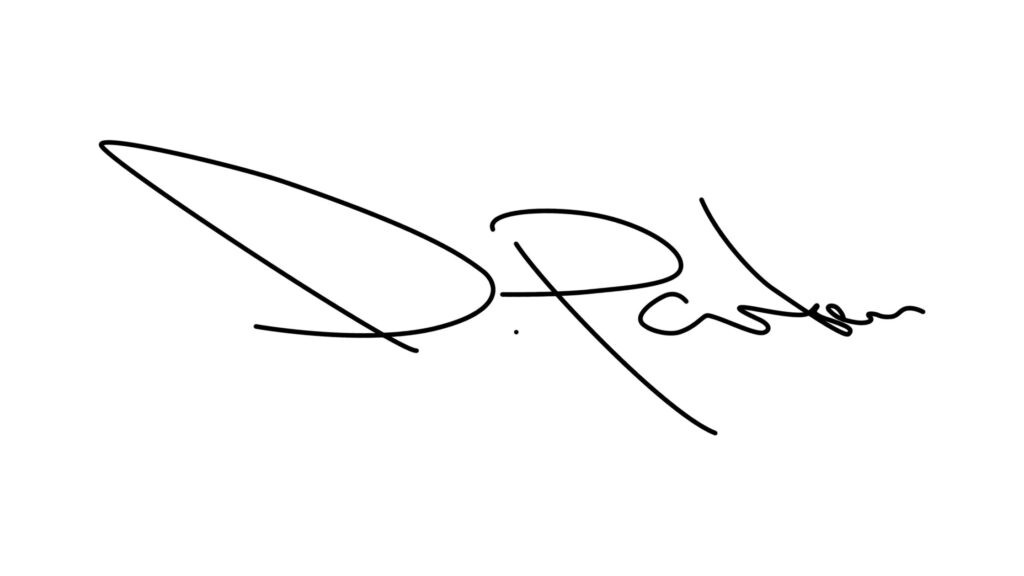
DISCLOSURE: We have worked closely with some of the biggest brands to ensure many of the featured products give our readers the very best deals. If purchased through the links provided we may receive a small commission and YOU ARE A STAR! As by doing so you are part of the community and actively helping to keep children safe online. Thank You!